SMS One Time Password/PIN (SMS OTP) digunakan untuk melapisi keamanan pada aplikasi web atau mobile apps, metodenya dengan mengirimkan kode rahasia melalui SMS ke ponsel pengguna. Pengguna kemudian memasukkan kode rahasia tersebut di aplikasi Anda.
Biasanya Kode OTP merupakan kunci digital sekali pakai yang akan berlaku dalam jangka waktu tertentu hitungan menit. Jika kode OTP ini tidak dimasukan dalam waktu yang telah di tentukan oleh sistem maka Kode OTP akan tidak berlaku, dan pengguna harus request kembali untuk mendapatkan Kode OTP yang baru.
Kode OTP merupakan salah satu cara transaksi dalam dunia digital sekarang yang di fungsikan sebagai pin untuk keamanan dalam aktivitas Pendaftaran pengguna aplikasi baru, Lupa Password, Waktu login, Login pada perangkat lain, dan dapat digunakan untuk alert, notifikasi, reminder atas workflow bisnis proses pada aplikasi Anda.
Harga dan Fitur
| Jumlah SMS | Harga per-SMS 1 part SMS | Keterangan |
| <=100,000 | Rp 230 | 1. TIDAK ada sistem HANGUS/Expired, TIDAK ada minimal ORDER 2. Saldo hanya terpotong untuk SMS yang SUKSES terkirim saja, Gagal tidak memotong saldo Anda 3. Sender long number acak GSM Indonesia 4. Delivered report realtime dapat di download Excel dan View Web 5. Konten Filtering keyword replace (jika ada konten yang terblokir operator) 6. Num Translation (kirim dengan _628,08,+628,00628,6208 bisa) 7. Koneksi SMPP, HTTP, WEB Access Report Delivered |
| 100,001 – 400,000 | Rp 210 | |
| 400,001 -1 juta | Rp 190 | |
| >1 juta | Rp 180 |
DOKUMEN HTTP API
DOWNLOAD DOKUMEN API URL (DETAIL)
1. Get Balance
URL: http://Ip:20003/getbalance?account=***&password=***
JSON RESPON: {“status”:0, “balance”:”499740.000000″, “gift”:”0.000000″}
2. Send SMS
URL: http://Ip:20003/sendsms?account=***&password=***&numbers=***&content=***
JSON RESPON: {“status”:0, “array”:[[6281210100055,1620443]], “success”:1, “fail”:0}
3. Get Report SMS
URL: http://Ip:20003/getreport?account=***&password=***&ids=1
JSON RESPON: {“status”:0, “array”:[[1620442,6281210100055,20180619101517,0]], “success”:1, “fail”:0, “unsent”:0, “sending”:0, “nofound”:0}
4. Get Inbox SMS
URL: http://Ip:20003/getsms?account=***&password=***
JSON RESPON Sample: {“status”:0, “cnt”:2, “array”:[[1,10010,20171001123015, “********************************”],
[2,1008611,20171001123015, “********************************”]]}
“WEB Report Laporan SMS Keluar Sukses Gagal
Fitur WEB Report Laporan SMS Keluar Sukses Gagal dan status lainnya adlam di download dalam Excel

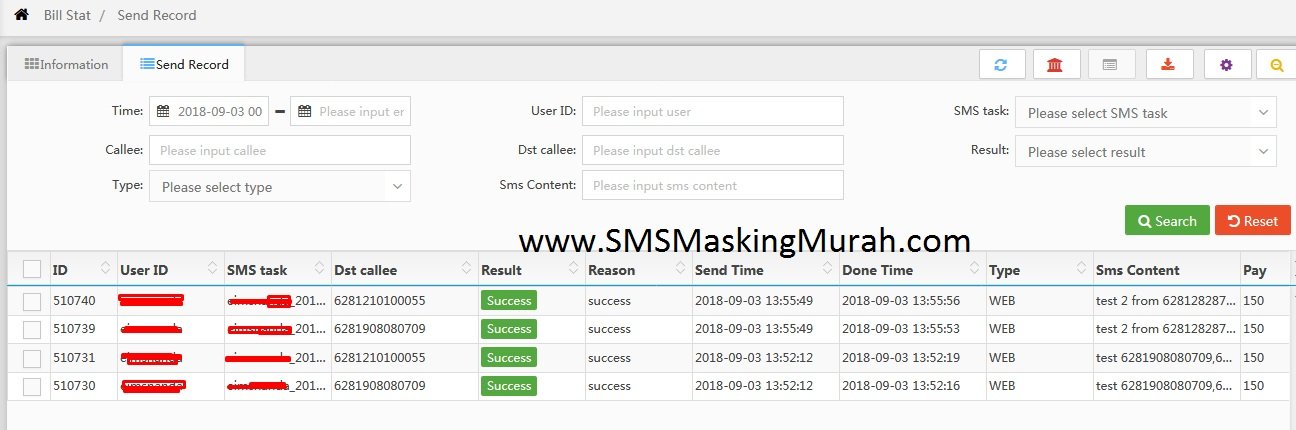
function Send_SMS( $to, $text ) {
#example $to=”6285710100055,6281908080709″;
$to = str_replace(‘ ‘,”,$to);
$from = “”; //Sender ID or SMS Masking Name, if leave blank, it will use default from telco
$username = “xxxxxx”; //your username
$password = “xxxxxx”; //your password
$getUrl = “http://xxx.xxx.xxx.xxx:xxxxx/sendsms?”;
$ch = curl_init();
$apiUrl = $getUrl.’account=’.$username.’&password=’.$password.’&numbers=’.$to.’&content=’.rawurlencode($text);
curl_setopt( $ch, CURLOPT_URL, $apiUrl);
curl_setopt( $ch, CURLOPT_RETURNTRANSFER, true );
curl_setopt( $ch, CURLOPT_HTTPHEADER, array(
‘Content-Type: application/json’,
‘Accept:application/json’
)
);
$response = curl_exec( $ch );
$httpCode = curl_getinfo( $ch, CURLINFO_HTTP_CODE );
$responseBody = json_decode( $response, true );
if ($response) {
print_r($response);
}
curl_close($ch);
}
$to = “6285710100055,6281908080709”;//masukkan nomor tujuan
$message = “test sms”;//masukkan isi pesan
Send_SMS( $to, $message );
?>
import java.io.BufferedReader;
import java.io.InputStreamReader;
import java.net.HttpURLConnection;
import java.net.URL;
import java.net.URLEncoder;
public class SmsRestApiClient {
public static void main(String[] args) {
String tujuan = “6285710100055, 6281908080709”;
String pesan = “Test sms java client”;
SmsRestApiClient smsClientRestApi = new SmsRestApiClient();
smsClientRestApi.sendSms(tujuan, pesan);
}
private void sendSms(String to, String content) {
String account = “xxxxx”;
String password = “xxxxx”;
try {
URL url = new URL(“http://xxx.xxx.xxx.xxx:xxxxx/sendsms?”
+ “account=” + account
+ “&password=” + password
+ “&numbers=” + to.replaceAll(” “,””)
+ “&content=” + URLEncoder.encode(content, “UTF-8”).replaceAll(“\\+”, “%20”));
HttpURLConnection conn = (HttpURLConnection) url.openConnection();
conn.setRequestMethod(“GET”);
conn.setRequestProperty(“Accept”, “application/json”);
if (conn.getResponseCode() != 200) {
throw new RuntimeException(“Failed : HTTP Error code : ”
+ conn.getResponseCode());
}
InputStreamReader in = new InputStreamReader(conn.getInputStream());
BufferedReader br = new BufferedReader(in);
String output;
while ((output = br.readLine()) != null) {
System.out.println(output);
}
conn.disconnect();
} catch (Exception e) {
System.out.println(“Exception in SmsRestApiClient:- ” + e);
}
}
}
